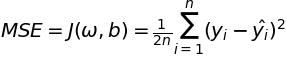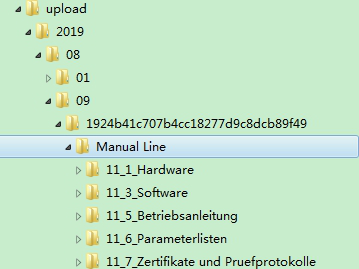需求:项目要支持大文件上传功能,经过讨论,初步将文件上传大小控制在500M内,因此自己需要在项目中进行文件上传部分的调整和配置,自己将大小都以501M来进行限制。
第一步:
前端修改
由于项目使用的是BJUI前端框架,并没有使用框架本身的文件上传控件,而使用的基于jQuery的Uploadify文件上传组件,在项目使用的jslib项目中找到了BJUI框架集成jQuery Uploadify的部分,这部分代码封装在bjui-all.js文件中,
在bjui-all.js文件中的全局变量定义中有以下部分代码,这就是定义的有关于上传的Uploadify控件的重要变量:
//文件上传对象
function FileUploader(fileLoc, mgr)
{
var _this = this;
this.id = fileLoc.id;
this.ui = { msg: null, process: null, percent: null, btn: { del: null, cancel: null,post:null,stop:null }, div: null};
this.isFolder = false; //不是文件夹
this.app = mgr.app;
this.Manager = mgr; //上传管理器指针
this.event = mgr.event;
this.Config = mgr.Config;
this.fields = jQuery.extend({}, mgr.Config.Fields, fileLoc.fields);//每一个对象自带一个fields幅本
this.State = this.Config.state.None;
this.uid = this.fields.uid;
this.fileSvr = {
pid: ""
, id: ""
, pidRoot: ""
, f_fdTask: false
, f_fdChild: false
, uid: 0
, nameLoc: ""
, nameSvr: ""
, pathLoc: ""
, pathSvr: ""
, pathRel: ""
, md5: ""
, lenLoc: "0"
, sizeLoc: ""
, FilePos: "0"
, lenSvr: "0"
, perSvr: "0%"
, complete: false
, deleted: false
};//json obj,服务器文件信息
this.fileSvr = jQuery.extend(this.fileSvr, fileLoc);
//准备
this.Ready = function ()
{
this.ui.msg.text("正在上传队列中等待...");
this.State = this.Config.state.Ready;
this.ui.btn.post.click(function () {
_this.ui.btn.post.hide();
_this.ui.btn.del.hide();
_this.ui.btn.cancel.hide();
_this.ui.btn.stop.show();
if (!_this.Manager.IsPostQueueFull()) {
_this.post();
}
else {
_this.ui.msg.text("正在上传队列中等待...");
_this.State = _this.Config.state.Ready;
$.each(_this.ui.btn, function (i, n) { n.hide(); });
_this.ui.btn.del.show();
//添加到队列
_this.Manager.AppendQueue(_this.fileSvr.id);
}
});
this.ui.btn.stop.click(function () {
_this.stop();
});
this.ui.btn.del.click(function () {
_this.stop();
_this.remove();
});
this.ui.btn.cancel.click(function () {
_this.stop();
_this.remove();
//_this.PostFirst();//
});
};
this.svr_error = function ()
{
alert("服务器返回信息为空,请检查服务器配置");
this.ui.msg.text("向服务器发送MD5信息错误");
//this.ui.btn.cancel.text("续传");
this.ui.btn.stop.hide();
this.ui.btn.cancel.show();
};
this.svr_error_same_name = function () {
this.ui.msg.text("服务器存在同名文件");
this.ui.btn.stop.hide();
this.ui.btn.cancel.show();
};
this.svr_create = function (sv)
{
if (sv.value == null)
{
this.Manager.RemoveQueuePost(this.fileSvr.id);
this.svr_error(); return;
}
if (!sv.ret) {
this.Manager.RemoveQueuePost(this.fileSvr.id);
this.svr_error_same_name(); return;
}
var str = decodeURIComponent(sv.value);//
this.fileSvr = JSON.parse(str);//
//服务器已存在相同文件,且已上传完成
if (this.fileSvr.complete)
{
this.post_complete_quick();
} //服务器文件没有上传完成
else
{
this.ui.process.css("width", this.fileSvr.perSvr);
this.ui.percent.text(this.fileSvr.perSvr);
this.post_file();
}
};
this.svr_update = function () {
if (this.fileSvr.lenSvr == 0) return;
var param = { uid: this.fields["uid"], offset: this.fileSvr.lenSvr, lenSvr: this.fileSvr.lenSvr, perSvr: this.fileSvr.perSvr, id: this.id, time: new Date().getTime() };
$.ajax({
type: "GET"
, dataType: 'jsonp'
, jsonp: "callback" //自定义的jsonp回调函数名称,默认为jQuery自动生成的随机函数名
, url: this.Config["UrlProcess"]
, data: param
, success: function (msg) {}
, error: function (req, txt, err) { alert("更新文件进度错误!" + req.responseText); }
, complete: function (req, sta) { req = null; }
});
};
this.svr_remove = function ()
{
var param = { uid: this.fields["uid"], id: this.fileSvr.id, time: new Date().getTime() };
$.ajax({
type: "GET"
, dataType: 'jsonp'
, jsonp: "callback" //自定义的jsonp回调函数名称,默认为jQuery自动生成的随机函数名
, url: this.Config["UrlDel"]
, data: param
, success: function (msg) { }
, error: function (req, txt, err) { alert("删除文件失败!" + req.responseText); }
, complete: function (req, sta) { req = null; }
});
};
this.post_process = function (json)
{
this.fileSvr.lenSvr = json.lenSvr;//保存上传进度
this.fileSvr.perSvr = json.percent;
this.ui.percent.text("("+json.percent+")");
this.ui.process.css("width", json.percent);
var str = json.lenPost + " " + json.speed + " " + json.time;
this.ui.msg.text(str);
};
this.post_complete = function (json)
{
this.fileSvr.perSvr = "100%";
this.fileSvr.complete = true;
$.each(this.ui.btn, function (i, n)
{
n.hide();
});
this.ui.process.css("width", "100%");
this.ui.percent.text("(100%)");
this.ui.msg.text("上传完成");
this.Manager.arrFilesComplete.push(this);
this.State = this.Config.state.Complete;
//从上传列表中删除
this.Manager.RemoveQueuePost(this.fileSvr.id);
//从未上传列表中删除
this.Manager.RemoveQueueWait(this.fileSvr.id);
var param = { md5: this.fileSvr.md5, uid: this.uid, id: this.fileSvr.id, time: new Date().getTime() };
$.ajax({
type: "GET"
, dataType: 'jsonp'
, jsonp: "callback" //自定义的jsonp回调函数名称,默认为jQuery自动生成的随机函数名
, url: _this.Config["UrlComplete"]
, data: param
, success: function (msg)
{
_this.event.fileComplete(_this);//触发事件
_this.post_next();
}
, error: function (req, txt, err) { alert("文件-向服务器发送Complete信息错误!" + req.responseText); }
, complete: function (req, sta) { req = null; }
});
};
this.post_complete_quick = function ()
{
this.fileSvr.perSvr = "100%";
this.fileSvr.complete = true;
this.ui.btn.stop.hide();
this.ui.process.css("width", "100%");
this.ui.percent.text("(100%)");
this.ui.msg.text("服务器存在相同文件,快速上传成功。");
this.Manager.arrFilesComplete.push(this);
this.State = this.Config.state.Complete;
//从上传列表中删除
this.Manager.RemoveQueuePost(this.fileSvr.id);
//从未上传列表中删除
this.Manager.RemoveQueueWait(this.fileSvr.id);
//添加到文件列表
this.post_next();
this.event.fileComplete(this);//触发事件
};
this.post_stoped = function (json)
{
this.ui.btn.post.show();
this.ui.btn.del.show();
this.ui.btn.cancel.hide();
this.ui.btn.stop.hide();
this.ui.msg.text("传输已停止....");
if (this.Config.state.Ready == this.State)
{
this.Manager.RemoveQueue(this.fileSvr.id);
this.post_next();
return;
}
this.State = this.Config.state.Stop;
//从上传列表中删除
this.Manager.RemoveQueuePost(this.fileSvr.id);
this.Manager.AppendQueueWait(this.fileSvr.id);//添加到未上传列表
//传输下一个
this.post_next();
};
this.post_error = function (json)
{
this.svr_update();
this.ui.msg.text(this.Config.errCode[json.value]);
this.ui.btn.stop.hide();
this.ui.btn.post.show();
this.ui.btn.del.show();
this.State = this.Config.state.Error;
//从上传列表中删除
this.Manager.RemoveQueuePost(this.fileSvr.id);
//添加到未上传列表
this.Manager.AppendQueueWait(this.fileSvr.id);
this.post_next();
};
this.md5_process = function (json)
{
var msg = "正在扫描本地文件,已完成:" + json.percent;
this.ui.msg.text(msg);
};
this.md5_complete = function (json)
{
this.fileSvr.md5 = json.md5;
this.ui.msg.text("MD5计算完毕,开始连接服务器...");
this.event.md5Complete(this, json.md5);//biz event
var loc_path = encodeURIComponent(this.fileSvr.pathLoc);
var loc_len = this.fileSvr.lenLoc;
var loc_size = this.fileSvr.sizeLoc;
var param = jQuery.extend({}, this.fields, this.Config.bizData, { md5: json.md5, id: this.fileSvr.id, lenLoc: loc_len, sizeLoc: loc_size, pathLoc: loc_path, time: new Date().getTime() });
$.ajax({
type: "GET"
, dataType: 'jsonp'
, jsonp: "callback" //自定义的jsonp回调函数名称,默认为jQuery自动生成的随机函数名
, url: this.Config["UrlCreate"]
, data: param
, success: function (sv)
{
_this.svr_create(sv);
}
, error: function (req, txt, err)
{
_this.Manager.RemoveQueuePost(_this.fileSvr.id);
alert("向服务器发送MD5信息错误!" + req.responseText);
_this.ui.msg.text("向服务器发送MD5信息错误");
_this.ui.btn.cancel.show();
_this.ui.btn.stop.hide();
}
, complete: function (req, sta) { req = null; }
});
};
this.md5_error = function (json)
{
this.ui.msg.text(this.Config.errCode[json.value]);
//文件大小超过限制,文件大小为0
if ("4" == json.value
|| "5" == json.value)
{
this.ui.btn.stop.hide();
this.ui.btn.cancel.show();
}
else
{
this.ui.btn.post.show();
this.ui.btn.stop.hide();
}
this.State = this.Config.state.Error;
//从上传列表中删除
this.Manager.RemoveQueuePost(this.fileSvr.id);
//添加到未上传列表
this.Manager.AppendQueueWait(this.fileSvr.id);
this.post_next();
};
this.post_next = function ()
{
var obj = this;
setTimeout(function () { obj.Manager.PostNext(); }, 300);
};
this.post = function ()
{
this.Manager.AppendQueuePost(this.fileSvr.id);
this.Manager.RemoveQueueWait(this.fileSvr.id);
if (this.fileSvr.md5.length > 0 || this.fileSvr.lenSvr > 0)
{
this.post_file();
}
else
{
this.check_file();
}
};
this.post_file = function ()
{
$.each(this.ui.btn, function (i, n) { n.hide();});
this.ui.btn.stop.show();
this.State = this.Config.state.Posting;//
this.app.postFile({ id: this.fileSvr.id, pathLoc: this.fileSvr.pathLoc, pathSvr:this.fileSvr.pathSvr,lenSvr: this.fileSvr.lenSvr, fields: this.fields });
};
this.check_file = function ()
{
//this.ui.btn.cancel.text("停止").show();
this.ui.btn.stop.show();
this.ui.btn.cancel.hide();
this.State = this.Config.state.MD5Working;
this.app.checkFile({ id: this.fileSvr.id, pathLoc: this.fileSvr.pathLoc });
};
this.stop = function ()
{
$.each(this.ui.btn, function (i, n) { n.hide();});
this.svr_update();
this.app.stopFile({ id: this.fileSvr.id });
};
//手动停止,一般在StopAll中调用
this.stop_manual = function ()
{
if (this.Config.state.Posting == this.State)
{
this.svr_update();
this.ui.btn.post.show();
this.ui.btn.stop.hide();
this.ui.btn.cancel.hide();
this.ui.msg.text("传输已停止....");
this.app.stopFile({ id: this.fileSvr.id ,tip:false});
this.State = this.Config.state.Stop;
}
};
//删除,一般在用户点击"删除"按钮时调用
this.remove = function ()
{
this.Manager.del_file(this.fileSvr.id);
this.app.delFile(this.fileSvr);
this.ui.div.remove();
if (this.State != this.Config.state.Complete) this.svr_remove();
};
}
upload:{uploadLimit:5,fileSizeLimit:31744,removeTimeout:0.8}
以上三个变量代表的含义是:
uploadLimit:表示上传文件个数的限制,5表示文件上传个数限制是5个
fileSizeLimit:表示上传文件大小的限制,31744单位是KB,也就是表示31M
removeTimeout:表示移除文件的时间限制
继续查找使用到这些变量的地方,看到了文件大小超出限制等
了解了BJUI前端框架对于上传大文件的限制,可以这样使用,增大文件上传大小和数量,可以按照如下进行修改,我们在bjui-all.js文件看到uploadLimit属性和fileSizeLimit属性的限制,我们在jsp文件中可以这样进行替换,这里使用的是覆盖原则,重新定义uploadLimit属性和fileSizeLimit属性,覆盖bjui-all.js文件的默认值设置。
bjui-all.js文件的uploadLimit属性和fileSizeLimit属性对应到jsp文件中的属性就应该这样写,data-upload-limit属性和data-file-size-limit属性,只需要在后面改写为data-upload-limit=“800”和data-file-size-limit=“5131264”即可,一定要注意这里的单位是KB,以上数字表示501M。
关于Uploadify控件属性可以参考这篇文章也可以直接看官网文档:
http://blog.ncmem.com/wordpress/2019/08/07/java超大文件上传与下载/
| 属性名称 | 默认值 | 说明 |
| auto | true | 设置为true当选择文件后就直接上传了,为false需要点击上传按钮才上传 。 |
| buttonClass | ” | 按钮样式 |
| buttonCursor | ‘hand’ | 鼠标指针悬停在按钮上的样子 |
| buttonImage | null | 浏览按钮的图片的路径 。 |
| buttonText | ‘SELECT FILES’ | 浏览按钮的文本。 |
| checkExisting | false | 文件上传重复性检查程序,检查即将上传的文件在服务器端是否已存在,存在返回1,不存在返回0 |
| debug | false | 如果设置为true则表示启用SWFUpload的调试模式 |
| fileObjName | ‘Filedata’ | 文件上传对象的名称,如果命名为’the_files’,PHP程序可以用$_FILES['the_files']来处理上传的文件对象。 |
| fileSizeLimit | 0 | 上传文件的大小限制 ,如果为整数型则表示以KB为单位的大小,如果是字符串,则可以使用(B, KB, MB, or GB)为单位,比如’2MB’; 如果设置为0则表示无限制 |
| fileTypeDesc | ‘All Files’ | 这个属性值必须设置fileTypeExts属性后才有效,用来设置选择文件对话框中的提示文本,如设置fileTypeDesc为“请选择rar doc pdf文件” |
| fileTypeExts | ‘*.*’ | 设置可以选择的文件的类型,格式如:’*.doc;*.pdf;*.rar’ 。 |
| formData | JSON格式上传每个文件的同时提交到服务器的额外数据,可在’onUploadStart’事件中使用’settings’方法动态设置。 | |
| height | 30 | 设置浏览按钮的高度 ,默认值 |
| itemTemplate | false | 用于设置上传队列的HTML模版,可以使用以下标签: |
| method | Post | 提交方式Post或Get |
| multi | true | 设置为true时可以上传多个文件。 |
| overrideEvents | 设置哪些事件可以被重写,JSON格式,如:’overrideEvents’ : ['onUploadProgress'] | |
| preventCaching | true | 如果为true,则每次上传文件时自动加上一串随机字符串参数,防止URL缓存影响上传结果 |
| progressData | ‘percentage’ | 设置上传进度显示方式,percentage显示上传百分比,speed显示上传速度 |
| queueID | false | 设置上传队列容器DOM元素的ID,如果为false则自动生成一个队列容器。 |
| queueSizeLimit | 999 | 队列最多显示的任务数量,如果选择的文件数量超出此限制,将会出发onSelectError事件。 |
| removeCompleted | true | 是否自动将已完成任务从队列中删除,如果设置为false则会一直保留此任务显示。 |
| removeTimeout | 3 | 如果设置了任务完成后自动从队列中移除,则可以规定从完成到被移除的时间间隔。 |
| requeueErrors | false | 如果设置为true,则单个任务上传失败后将返回错误,并重新加入任务队列上传。 |
| successTimeout | 30 | 文件上传成功后服务端应返回成功标志,此项设置返回结果的超时时间 |
| swf | ‘uploadify.swf’ | uploadify.swf 文件的相对路径。 |
| uploader | uploadify.php | 后台处理程序的相对路径。 |
| uploadLimit | 999 | 最大上传文件数量,如果达到或超出此限制将会触发onUploadError事件。 |
| width | 120 | 设置文件浏览按钮的宽度。 |
第二步:
后端修改
由于项目后端使用的Spring Boot,本身也就是使用的Spring MVC文件上传部分,Spring MVC使用的是已经对Servlet文件上传封装了的MultipartResolver接口及其相关实现类和一些相关的类,具体的可以看Spring MVC文件上传源码部分,认为Spring源码还是需要读的,我们只要在Spring Boot启动类中注入这个Bean,或者自行写一个WebConfig配置类,注入一些Web相关的Bean即可,这样Spring Boot启动就会加载配置类,也需要自己写拦截器和全局AOP切面,去捕捉文件上传大小超过限制的异常处理等
基于Spring MVC文件上传组件MultipartResolver接口(核心),使用其中的CommonsMultipartResolver(实现了MultipartResolver接口)这个实现类,CommonsMultipartResolver中的maxUploadSize属性是它继承的抽象父类CommonsFileUploadSupport,这个抽象类其中的一个属性是FileUpload类,而这个类又继承自FileUploadBase这个抽象类,其中它的private long sizeMax = -1;就是maxUploadSize属性的最终设置地方。-1表示文件上传大小没有限制,但是我们一般都会设置一个限制值,这里设置的是210763776,这个值的单位是字节,我们将它设置为525336576字节,也就是501M的大小限制。
修改完以上前端和后端,提交修改的代码到git上即可。
第三步:
Nginx配置
进入到项目部署发布所在的Linux下,进入nginx服务器所安装的目录,
进入到nginx服务器所安装的目录
进入到nginx服务器目录下的conf目录
查看nginx.conf配置文件内容中的client_max_body_size配置的大小,这里设置的是300M。
使用vi或者vim打开nginx.conf配置文件,修改client_max_body_size的大小为501M,保存即可
进入到nginx服务器下的sbin目录下,我们使用./nginx -t查看配置文件是否成功使用,然后使用./nginx -s reload重启Nginx服务器即可。
第四步:
Tomcat配置
由于项目使用的是Spring Cloud,自然使用Spring Boot,我们这个项目还是使用外置的Tomcat作为他的服务器,便于我们对Tomcat服务器进行优化和设置。
进入到项目使用的Tomcat服务器的目录
进入到指定项目使用的Tomcat服务器的目录
进入到Tomcat服务器下的conf配置目录中
看到server.xml配置文件后
先行查看Tomcat服务器的配置,其中两个属性对于这次是比较重要的一个是connectionTimeout这个连接超时时间设置以及默认的maxPostSize属性的设置
使用vi或者vim打开server.xml配置文件,修改connectionTimeout的大小为2000000,这个属性的单位是毫秒,换算之后大概是半个小时,我们配置缺省的maxPostSize属性的值,默认情况下它的值是2097152,它的单位是字节,也就是2M的大小,修改完保存即可
修改完服务器之后,使用发布工具重新从git上拉取最新的代码和部署发布,重新启动脚本即可完成修改,再次尝试大文件上传,功能基本实现。
以上需要注意的是maxPostSize属性在各个Tomcat版本中的不同,可以参考我写的这篇文章:http://blog.ncmem.com/wordpress/2019/08/07/java超大文件上传与下载/
欢迎入群一起讨论:374992201