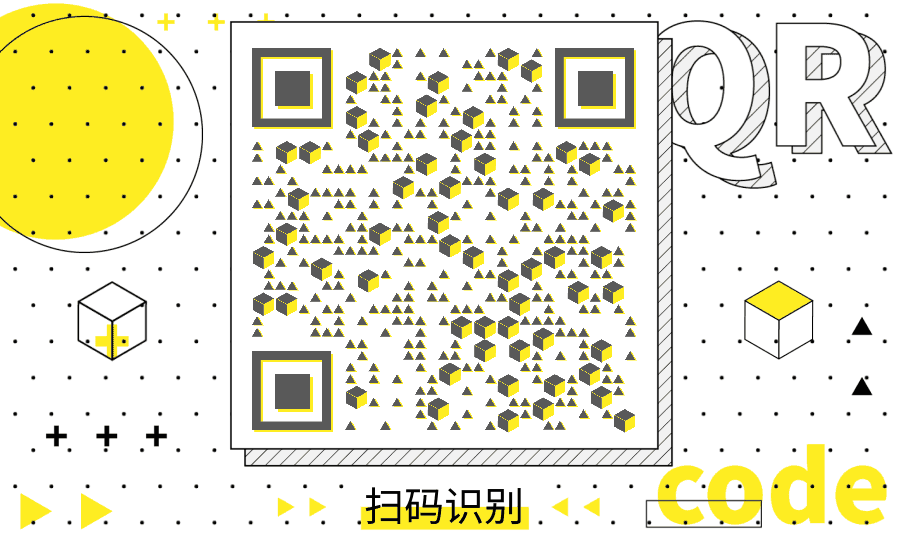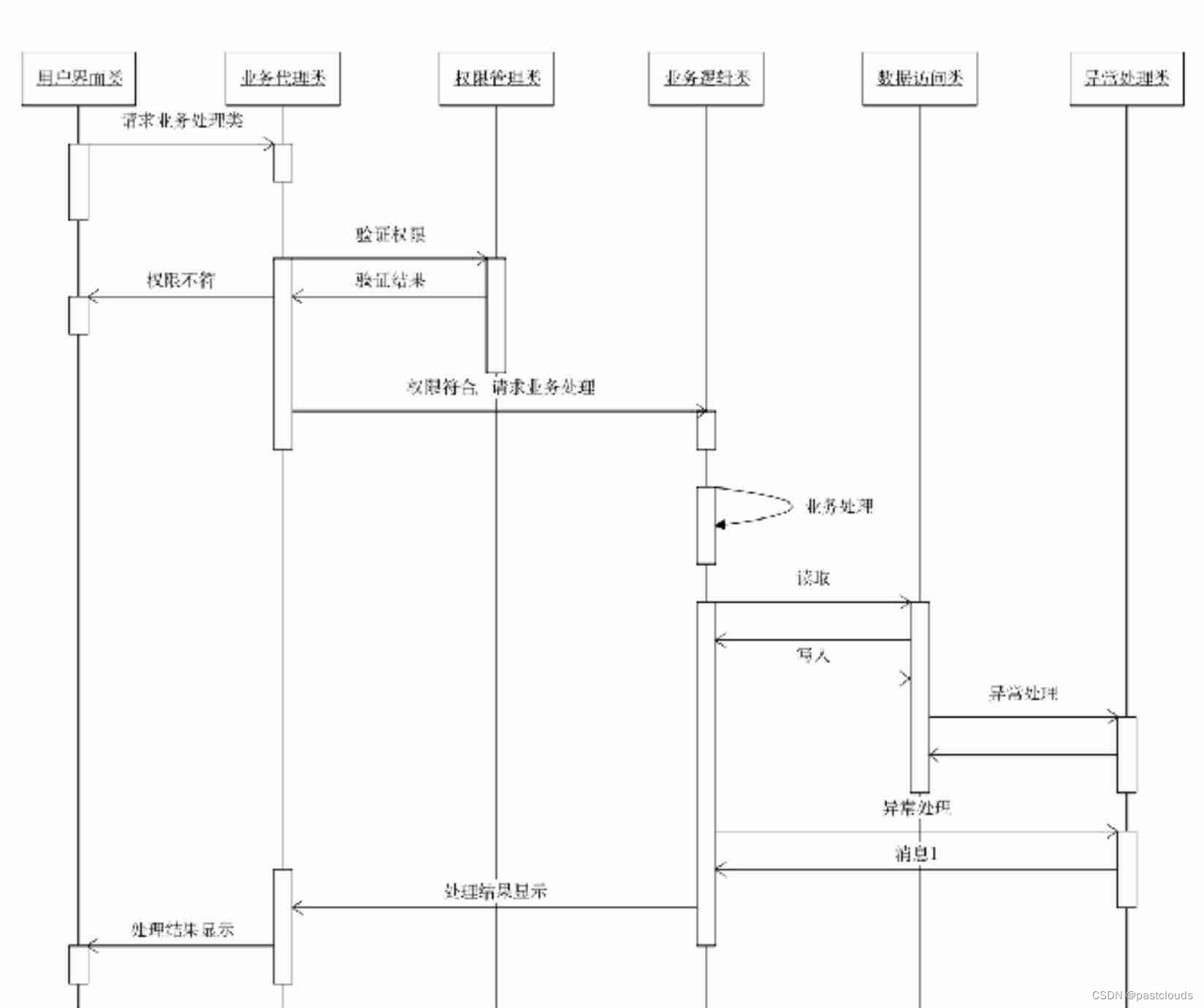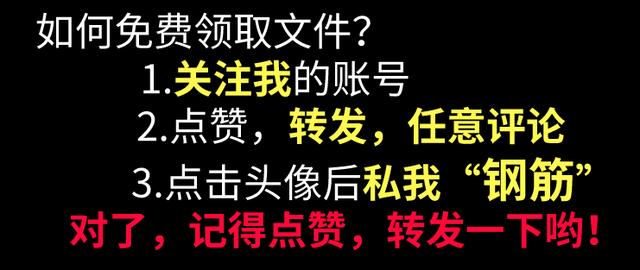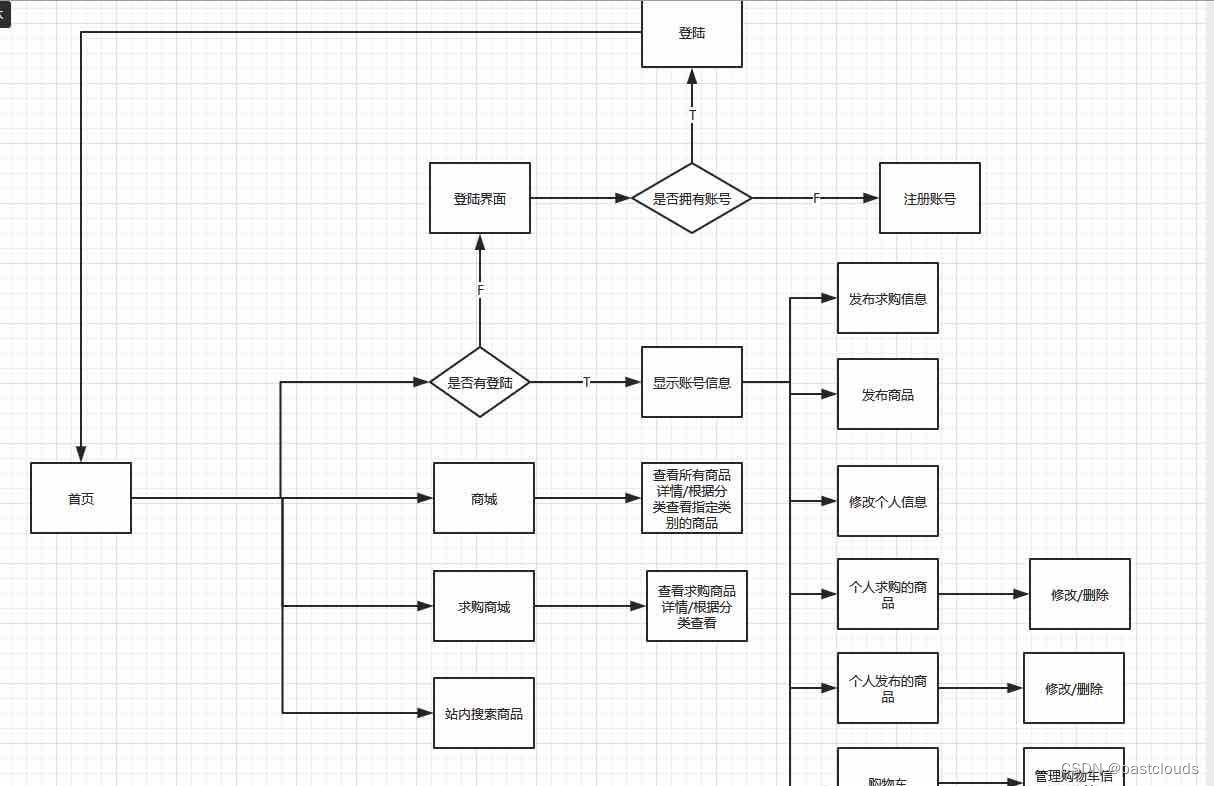源码获取:博客首页 "资源" 里下载!
项目介绍
医院管理系统,主要分为管理员与普通员工两种角色;
管理员主要功能包括:
通知管理、员工管理、请假管理、考勤管理、招聘管理、部门管理、工资管理、系统管理:角色管理、用户管理、菜单管理;
普通员工主要功能包括:
通知管理、请假管理、考勤管理;
环境需要
1.运行环境:最好是java jdk 1.8,我们在这个平台上运行的。其他版本理论上也可以。
2.IDE环境:IDEA,Eclipse,Myeclipse都可以。推荐IDEA;
3.tomcat环境:Tomcat 7.x,8.x,9.x版本均可
4.硬件环境:windows 7/8/10 1G内存以上;或者 Mac OS;
5.是否Maven项目: 否;查看源码目录中是否包含pom.xml;
若包含,则为maven项目,否则为非maven项目
6.数据库:MySql 5.7版本;
技术栈
1. 后端:Spring SpringMVC MyBatis
2. 前端:JSP+bootstrap+jQuery
使用说明
1. 使用Navicat或者其它工具,在mysql中创建对应名称的数据库,并导入项目的sql文件;
2. 使用IDEA/Eclipse/MyEclipse导入项目,Eclipse/MyEclipse导入时,若为maven项目请选择maven;
若为maven项目,导入成功后请执行maven clean;maven install命令,配置tomcat,然后运行;
3. 将项目中applicationContext.xml配置文件中的数据库配置改为自己的配置;
4. 运行项目,输入localhost:8080/yygl 登录 注:tomcat中配置的路径必须为/yygl,否则会引起错误;
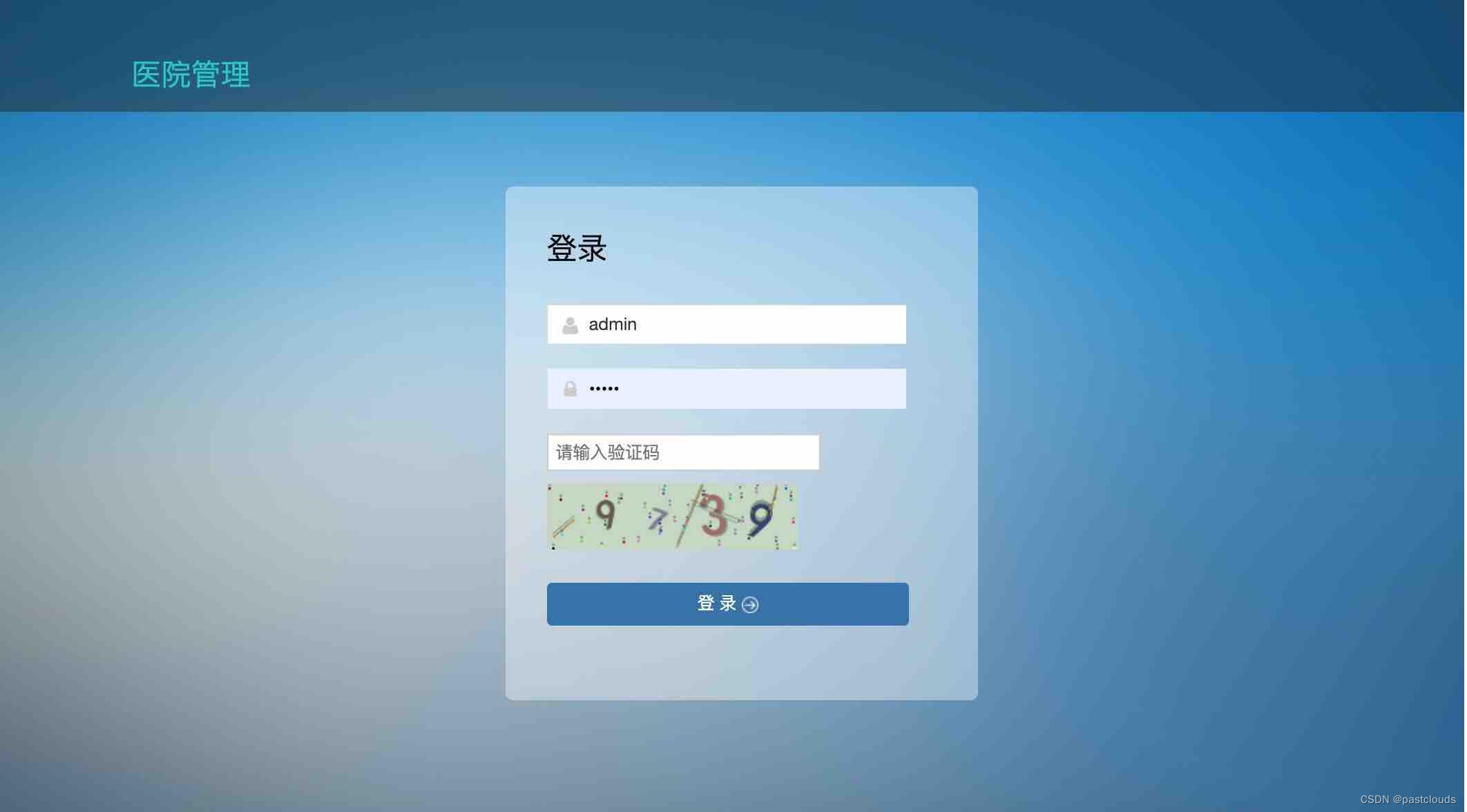



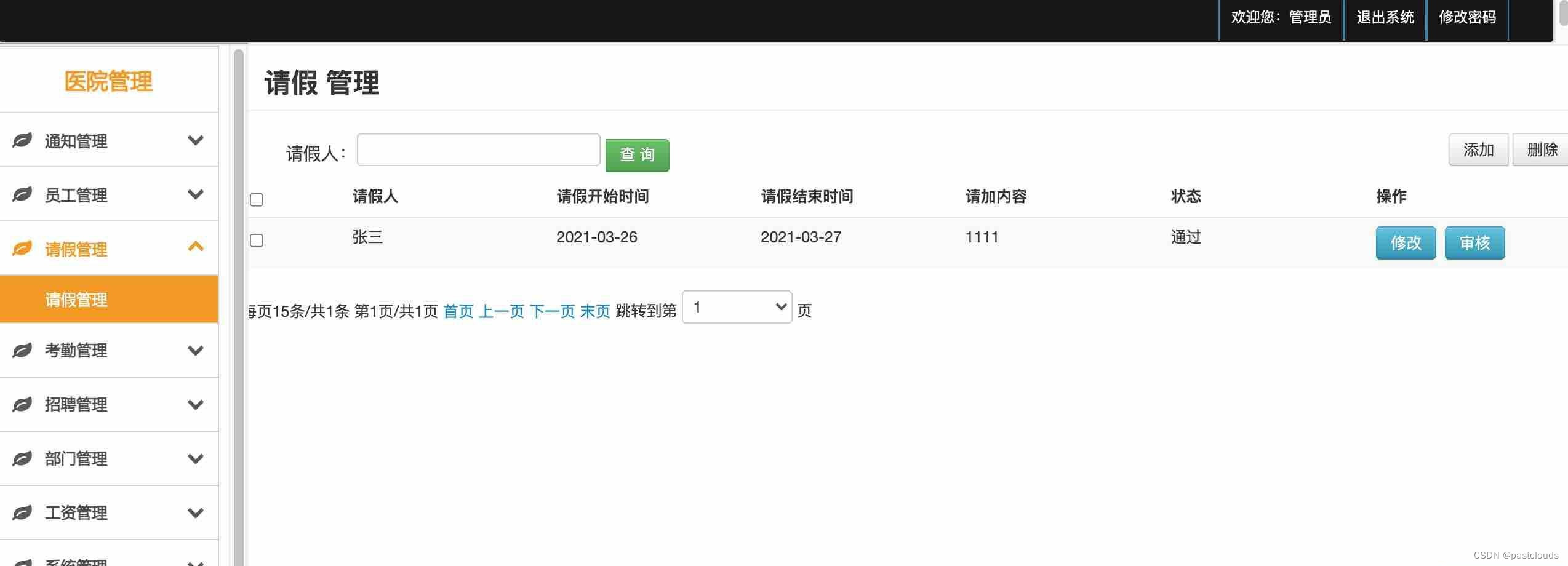

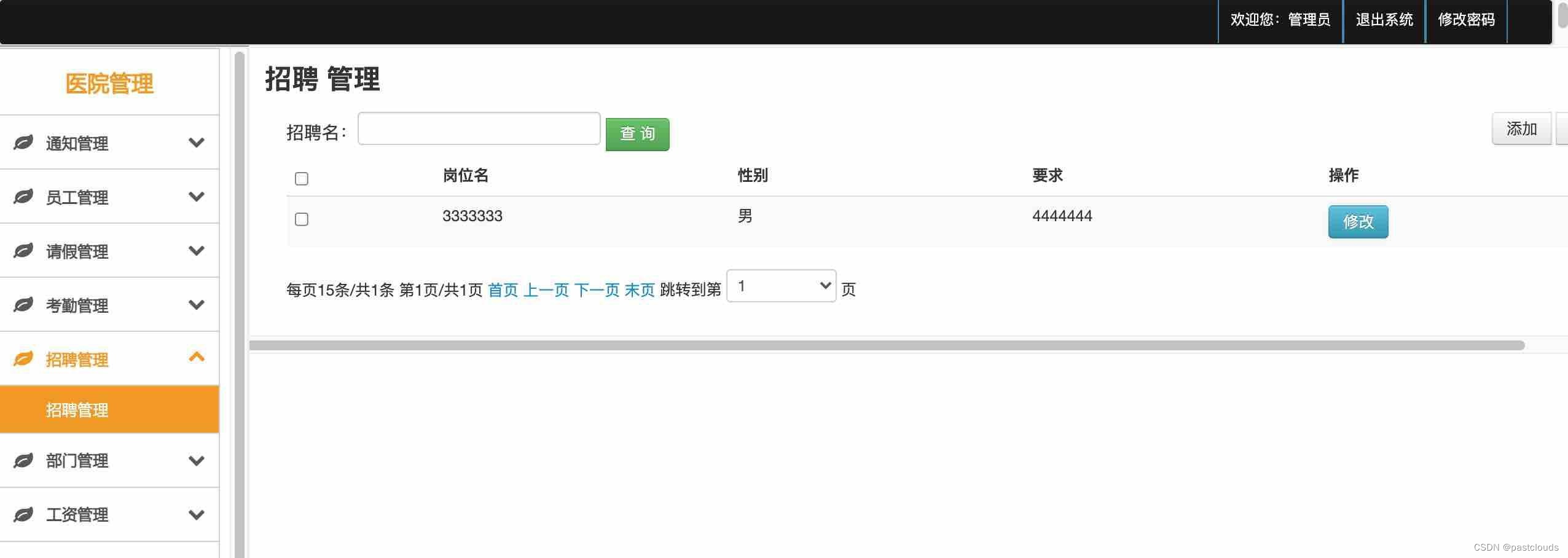
医生管理控制层:
@Controller
public class DoctorController {
@Autowired
DoctorService doctorService;
@Autowired
AppointmentService appointmentService;
@Autowired
PatientService patientService;
@Autowired
DrugsService drugsService;
@Autowired
HospitalizationService hospitalizationService;
@Autowired
MedicalhistoryService medicalhistoryService;
@RequestMapping("/admin/doctorManage")
public String doctorManage(HttpServletRequest request,@RequestParam(value="name",required = false) String name,@RequestParam(value="certId",required = false) String certId){
request.setAttribute("doctors",doctorService.getAllDoctor(name,certId));
return "admin/doctorManage";
}
@RequestMapping(value = "/admin/doctor/{id}",method = RequestMethod.DELETE)
@ResponseBody
public JSONObject delDoctor(@PathVariable Integer id){
JSONObject json=new JSONObject();
json.put("message",doctorService.delDoctor(id));
return json;
}
@RequestMapping(value = "/admin/doctor/{id}",method = RequestMethod.GET)
public String doctorInfo(@PathVariable Integer id,HttpServletRequest request){
request.setAttribute("doctor",doctorService.getDoctor(id));
return "admin/info/doctorinfo";
}
@RequestMapping(value = "/admin/doctor",method = RequestMethod.POST)
@ResponseBody
public JSONObject AddDoctor(@RequestBody Doctor doctor){
JSONObject json=new JSONObject();
json.put("message",doctorService.addDoctor(doctor));
return json;
}
@RequestMapping(value = "/admin/doctor",method = RequestMethod.PUT)
@ResponseBody
public JSONObject updateDoctor(@RequestBody Doctor doctor){
JSONObject json=new JSONObject();
json.put("message",doctorService.upDoctor(doctor));
return json;
}
@RequestMapping("/admin/doctorAdd")
public String doctorAddPage(){
return "admin/add/doctoradd";
}
@RequestMapping("/doctor/seekMedicalAdvice")
public String seekMedicalAdvice(HttpServletRequest request, HttpSession session,@RequestParam(value = "patientname",required = false)String patientname,@RequestParam(value = "time",required = false)String time){
Login login=(Login)session.getAttribute("login");
Doctor doctor=doctorService.getDoctorByLoginId(login.getId());
request.setAttribute("appointments" ,appointmentService.selectByDoctorId(doctor.getId(),patientname,time));
return "doctor/seekMedicalAdvice";
}
@RequestMapping("/doctor/seek/{id}")
public String seek(@PathVariable Integer id,HttpServletRequest request){
request.setAttribute("patient",patientService.getPatient(id));
request.setAttribute("drugs",drugsService.getAllDrugs());
return "doctor/seek";
}
@RequestMapping(value = "/doctor/drug",method = RequestMethod.PUT)
@ResponseBody
public JSONObject drug(@RequestBody Map map){
JSONObject json=new JSONObject();
Patient patient=new Patient();
System.out.println(map);
patient.setDrugsids(DrugsUtils.vaild(map));
patient.setId(Integer.parseInt((String)map.get("patientid")));
json.put("message",patientService.seek(patient));
return json;
}
@RequestMapping(value = "/doctor/zation",method = RequestMethod.POST)
@ResponseBody
public JSONObject zation(@RequestBody Hospitalization hospitalization){
JSONObject json=new JSONObject();
json.put("message",hospitalizationService.AddHospitalization(hospitalization));
return json;
}
@RequestMapping(value = "/doctor/medicalhistory/{id}")
public String medicalhistory(@PathVariable Integer id,HttpServletRequest request){
request.setAttribute("medicalhistorys",medicalhistoryService.getMedicalhistoryByPatientId(id));
return "doctor/medicalhistory";
}
@RequestMapping( value = "/doctor/{department}",method = RequestMethod.GET)
@ResponseBody
public JSONObject getDoctorByDepartment(@PathVariable String department){
JSONObject json=new JSONObject();
json.put("doctors",doctorService.getDoctorByDepartment(department));
return json;
}
}
住院治疗管理控制层:
@Controller
public class HospitalizationController {
@Autowired
HospitalizationService hospitalizationService;
@Autowired
PatientService patientService;
@RequestMapping("/admin/hospitalizationManage")
public String hospitalizationManage(HttpServletRequest request,@RequestParam(value = "patientname",required = false)String patientname,@RequestParam(value = "intime",required = false)String intime){
request.setAttribute("hospitalizations",hospitalizationService.getAllHospitalizations(patientname,intime));
return "admin/hospitalizationManage";
}
@RequestMapping("/admin/hospitalizationAdd")
public String hospitalizationAddPage(HttpServletRequest request){
request.setAttribute("patients",patientService.getAllPatients());
return"admin/add/hospitalizationadd";
}
@RequestMapping(value = "/admin/hospitalization",method = RequestMethod.POST)
@ResponseBody
public JSONObject hospitalizationAdd(@RequestBody Hospitalization hospitalization){
JSONObject json=new JSONObject();
json.put("message",hospitalizationService.AddHospitalization(hospitalization));
return json;
}
@RequestMapping(value = "/admin/hospitalization/{id}",method = RequestMethod.DELETE)
@ResponseBody
public JSONObject delHospitalization(@PathVariable Integer id){
JSONObject json=new JSONObject();
json.put("message",hospitalizationService.deleteHospitalization(id));
return json;
}
@RequestMapping(value = "/admin/hospitalization/{id}",method = RequestMethod.GET)
public String hospitalizationInfo(HttpServletRequest request,@PathVariable Integer id){
request.setAttribute("h",hospitalizationService.getHospitalization(id));
request.setAttribute("patients",patientService.getAllPatients());
return"admin/info/hospitalizationinfo";
}
@RequestMapping(value = "/admin/hospitalization",method = RequestMethod.PUT)
@ResponseBody
public JSONObject delHospitalization(@RequestBody Hospitalization hospitalization){
JSONObject json=new JSONObject();
json.put("message",hospitalizationService.updateHospitalization(hospitalization));
return json;
}
//生成user表excel
@GetMapping(value = "/admin/getHospitalization")
public String getUser(HttpServletResponse response) throws Exception{
HSSFWorkbook workbook = new HSSFWorkbook();
HSSFSheet sheet = workbook.createSheet("统计表");
ExcelUtils.createTitle(workbook,sheet);
List<Hospitalization> rows = hospitalizationService.getAllHospitalizations();
//设置日期格式
HSSFCellStyle style = workbook.createCellStyle();
style.setDataFormat(HSSFDataFormat.getBuiltinFormat("m/d/yy h:mm"));
//新增数据行,并且设置单元格数据
int rowNum=1;
for(Hospitalization hospitalization:rows){
HSSFRow row = sheet.createRow(rowNum);
row.createCell(0).setCellValue(rowNum);
row.createCell(1).setCellValue(hospitalization.getFloor());
row.createCell(2).setCellValue(hospitalization.getBed());
row.createCell(3).setCellValue(hospitalization.getDoor());
row.createCell(4).setCellValue(hospitalization.getMedicalname());
row.createCell(5).setCellValue(hospitalization.getPatientname());
HSSFCell cell1 = row.createCell(6);
HSSFCell cell2 = row.createCell(7);
cell1.setCellValue(hospitalization.getIntime());
cell2.setCellValue(hospitalization.getOuttime());
cell1.setCellStyle(style);
cell2.setCellStyle(style);
rowNum++;
}
String fileName = "住院信息.xls";
//生成excel文件
//ExcelUtils.buildExcelFile(fileName, workbook);
//浏览器下载excel
ExcelUtils.buildExcelDocument(fileName,workbook,response);
return "download excel";
}
}
药品管理控制层:
@Controller
public class DrugsController {
@Autowired
DrugsService drugsService;
@RequestMapping("admin/drugsManage")
public String drugsManage(HttpServletRequest request,@RequestParam(value="name",required = false) String name,@RequestParam(value="type",required = false) Integer type){
Drugs drugs=new Drugs();
drugs.setName(name);
drugs.setType(type);
request.setAttribute("drugs",drugsService.getAllDrugs(drugs));
return "/admin/drugsManage";
}
@RequestMapping(value = "/admin/drug/{id}",method = RequestMethod.DELETE)
@ResponseBody
public JSONObject delDrug(@PathVariable Integer id){
JSONObject json=new JSONObject();
json.put("message",drugsService.delDrug(id));
return json;
}
@RequestMapping(value = "/admin/drug",method = RequestMethod.POST)
@ResponseBody
public JSONObject addDrug(@RequestBody Drugs drugs){
JSONObject json=new JSONObject();
json.put("message",drugsService.addDrug(drugs));
return json;
}
@RequestMapping("/admin/drugAdd")
public String drugAddPage(){
return "/admin/add/drugadd";
}
@RequestMapping(value = "/admin/drug/{id}",method = RequestMethod.GET)
public String drugInfo(HttpServletRequest request,@PathVariable Integer id) {
request.setAttribute("drug",drugsService.getDrug(id));
return "/admin/info/drugsinfo";
}
@RequestMapping(value = "/admin/drug",method = RequestMethod.PUT)
@ResponseBody
public JSONObject updateDrug(@RequestBody Drugs drugs) {
JSONObject json=new JSONObject();
json.put("message",drugsService.updateDrug(drugs));
return json;
}
}
源码获取:博客首页 "资源" 里下载!