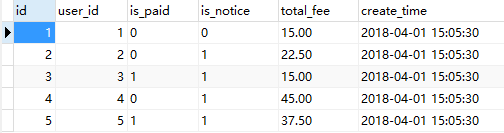cropper是一款使用简单且功能强大的图片剪裁jQuery插件。该图片剪裁插件支持图片放大缩小,支持图片旋转,支持触摸屏设备,支持canvas,并且支持跨浏览器使用。
效果
demo源码地址

cropper_7">安装cropper
cnpm i cropper --save-dev

cropper_14">使用cropper
使用前,我们需要先了解一下cropper 文档,以及cropper的源码
cropper_17">cropper参数源码

常用参数说明
| 名称 | 类型及默认值 | 说明 |
|---|---|---|
| viewMode | 类型:String,默认值0。 | 定义裁剪器的视图模式 |
| dragMode | 类型:String,默认值crop。 | 定义裁剪器的拖动模式 |
| initialAspectRatio | 类型:Number,默认值NaN。 | 定义裁剪框的初始纵横比 |
| aspectRatio | 类型:Number,默认值NaN。例如 2/1,3/1,2/3 … | 定义裁剪框的纵横比 |
| preview | 类型:String,默认值 ’ '。 | 用于预览容器的选择器 |
| background | 类型:Boolean,默认值true。 | 是否在容器上显示网格背景 |
| autoCropArea | 类型:Number,默认值0.8。 | 定义自动剪裁区域的大小 |
| zoomOnWheel | 类型:Boolean,默认值true。 | 是否允许鼠标 缩放图片 |
| cropBoxResizable | 类型:Boolean,默认值true。 | 是否允许改变剪裁框的大小 |
| cropBoxMovable | 类型:Boolean,默认值true。 | 是是否可以移动裁剪框 |
| rotatable | 类型:Boolean,默认值true。 | 是否允许旋转图片 |
CDN引入
<script src="https://www.jq22.com/jquery/jquery-1.7.1.js"></script>
<script type="text/javascript" src="assets/js/cropper.js"></script>
<link rel="stylesheet" type="text/css" href="assets/css/cropper.css">
核心html代码
<div class="popup-wrap">
<div class="s-upload-container">
<div class="head">
<span>上传图片</span>
<input type="button" class="btn" id="closeBtn" value="关闭" />
</div>
<div class="s-upload-main">
<!-- 上传图片 -->
<div class="top-box">
<span class="title">图片上传</span>
<div class="btn file-box">
选择文件
<input type="file" accept="image/jpg,image/jpeg,image/png" name="file" id="file" class="btn" onchange="selectImg(this)" multiple="multiple">
</div>
<div class="right">预览区域</div>
</div>
<div class="s-upload-content">
<!-- 裁剪区域 -->
<div class="left-box">
<img src="" id="imageId" alt="" class="image">
</div>
<!-- 预览区域 -->
<div class="right-box">
<div class="previewBox"></div>
</div>
</div>
<div class="action bottom-box">
<!-- 旋转 -->
<div class="left">
<input type="button" id="btnLeft" value="向左旋转" class="btn" onclick="rotateFn('1')">
<input type="button" id="btnRight" value="向右旋转" class="btn" onclick="rotateFn('2')">
</div>
<div class="right">
<!-- 放大、缩小、还原 -->
<input type="button" id="btnLarge" class="btn" value="放大">
<input type="button" id="btnSmall" class="btn" value="缩小" >
<input type="button" id="btnScale" class="btn" value="换向">
<input type="button" id="btnInit" class="btn" value="还原">
<!-- 保存 -->
<input type="button" id="btnSubmit" class="btn submit" value="保存修改" >
</div>
</div>
</div>
</div>
</div>
事件方法
img
裁剪区域的img,必须要一个可见的块级标签包裹。
初始化
// cut_size 为裁剪的限制尺寸
function init (cut_size){
var sizeArr = [0,0];
var aspectRatio = null
if(cut_size){
sizeArr = cut_size.split('*');
let w = sizeArr[0]*1
var h = sizeArr[1]*1
if(w > h){
aspectRatio = (w/h) / 1
} else {
aspectRatio = 1 / (h/w)
}
}
$('#imageId').cropper({
viewMode: 1,
dragMode: 'none',
initialAspectRatio: 1,
preview: '.previewBox',
// 是否在容器上显示网格背景
background: true,
// 定义自动剪裁区域的大小
// autoCropArea: 1,
// 是否允许鼠标 缩放图片
zoomOnWheel: false,
// 是否允许改变剪裁框的大小
cropBoxResizable:true,
// 是否可以移动裁剪框
cropBoxMovable:true,
// 是否允许旋转图片
rotatable: true,
aspectRatio:aspectRatio
})
}
rotate 旋转图像
// 角度
var deg = 0;
//向左旋转
$("#btnLeft").on("click",function () {
rotateFn(1)
});
//向右旋转
$("#btnRight").on("click",function () {
rotateFn(2)
});
// 旋转
function rotateFn (type){
if(type ==1){
deg += 90
} else {
deg -= 90
}
$('#imageId').cropper("rotate", deg);
}
zoom 放大、缩小图像
// 放大
$("#btnLarge").on("click",function () {
$('#imageId').cropper("zoom",0.1);
});
// 缩小
$("#btnSmall").on("click",function () {
$('#imageId').cropper("zoom",-0.1);
});
scaleX 翻转图像
var flagX = true;
$("#btnScale").on("click",function () {
if(flagX){
$('#imageId').cropper("scaleX", -1);
flagX = false;
}else{
$('#imageId').cropper("scaleX", 1);
flagX = true;
}
flagX != flagX;
});
reset 还原裁剪区域
$("#btnInit").on("click",function () {
$('#imageId').cropper("reset");
});
cropper_196">destroy 销毁cropper
$('#imageId').cropper("destroy");