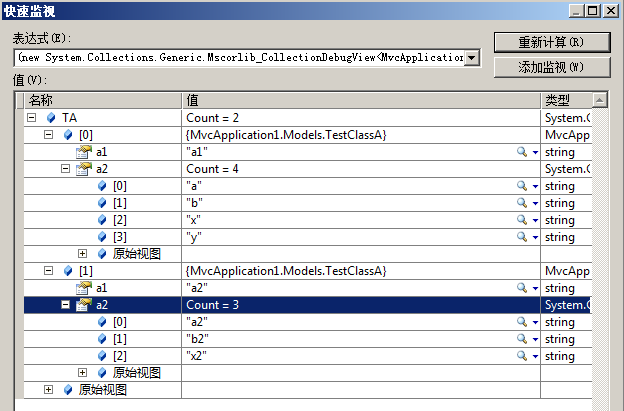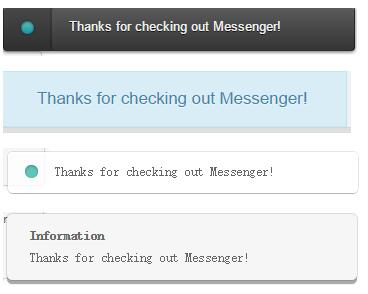表单验证两种方式:
1、JqueryValidator


<!DOCTYPE html>
<html lang="en">
<head>
<meta charset="UTF-8">
<title>JqueryValidator实战——用户注册</title>
<script src="http://static.runoob.com/assets/jquery-validation-1.14.0/lib/jquery.js"></script>
<script src="http://static.runoob.com/assets/jquery-validation-1.14.0/dist/jquery.validate.min.js"></script>
<script src="http://static.runoob.com/assets/jquery-validation-1.14.0/dist/localization/messages_zh.js"></script>
</head>
<body>
<form id="signUpForm">
<label for="username">username:</label>
<br>
<input type="text" id="username" name="username">
<br>
<label for="password">password:</label>
<br>
<input type="password" id="password" name="password">
<br>
<label for="confirmPassword">confirm:</label>
<br>
<input type="password" id="confirmPassword" name="confirmPassword">
<br>
<input type="submit" value="Submit" class="submit">
</form>
<script>
$.validator.setDefaults({
submitHandler: function() {
alert("提交事件!");
}
});
$().ready(function(){
$("#signUpForm").validate({
debug:true,
rules:{
username:"required",
password:{
required: true,
minlength: 5
},
confirmPassword: {
required: true,
minlength: 5,
equalTo: "#password"
}
},
messages:{
username:"用户名"
}
});
});
</script>
</body>
</html>

2、BootstrapValidator


<!DOCTYPE html>
<html lang="en">
<head>
<meta charset="UTF-8">
<title>BootstrapValidator表单验证Test</title>
<link rel="stylesheet" href="bower_components/bootstrap/dist/css/bootstrap.css"/>
<link rel="stylesheet" href="bower_components/bootstrapValidator/dist/css/bootstrapValidator.min.css"/>
<script type="text/javascript" src="bower_components/jquery/dist/jquery.min.js"></script>
<script type="text/javascript" src="bower_components/bootstrap/dist/js/bootstrap.min.js"></script>
<script type="text/javascript" src="bower_components/bootstrapValidator/dist/js/bootstrapValidator.min.js"></script>
</head>
<body>
<form class="registerForm col-xs-5">
<div class="form-group">
<label>Username</label>
<input type="text" class="form-control" name="username" />
</div>
<div class="form-group">
<label>Email address</label>
<input type="text" class="form-control" name="email" />
</div>
<input type="submit" value="Submit" class="submit">
</form>
<script>
$(document).ready(function() {
$('.registerForm').bootstrapValidator({
message: 'This value is not valid',
feedbackIcons: {
valid: 'glyphicon glyphicon-ok',
invalid: 'glyphicon glyphicon-remove',
validating: 'glyphicon glyphicon-refresh'
},
fields: {
username: {
message: 'The username is not valid',
validators: {
notEmpty: {
message: 'The username is required and cannot be empty'
},
stringLength: {
min: 6,
max: 30,
message: 'The username must be more than 6 and less than 30 characters long'
},
regexp: {
regexp: /^[a-zA-Z0-9_]+$/,
message: 'The username can only consist of alphabetical, number and underscore'
}
}
},
email: {
validators: {
notEmpty: {
message: 'The email is required and cannot be empty'
},
emailAddress: {
message: 'The input is not a valid email address'
}
}
}
}
});
});
</script>
</body>
</html>

几点区别:
1、BootstrapValidator因为使用到了bootstrap定义的样式,美观程度上略胜一筹;
2、BootstrapValidator默认支持正则表达式,可根据业务逻辑设计自定义的正则表达式,而jqueryValidator默认不支持正则,需要手动添加addMethod("regex",xxx);见http://stackoverflow.com/questions/280759/jquery-validate-how-to-add-a-rule-for-regular-expression-validation
3、其他方面,如添加验证规则的语法上,两者基本一样,可以在html中设置属性,也可以在js中设置。