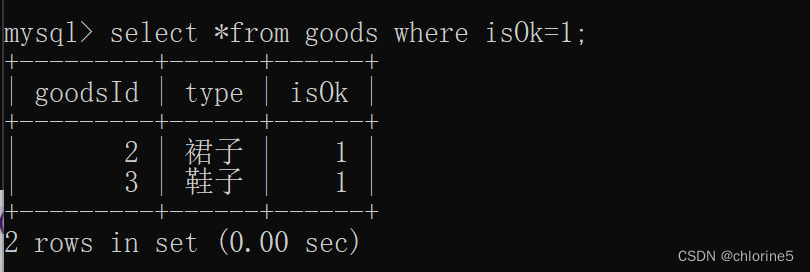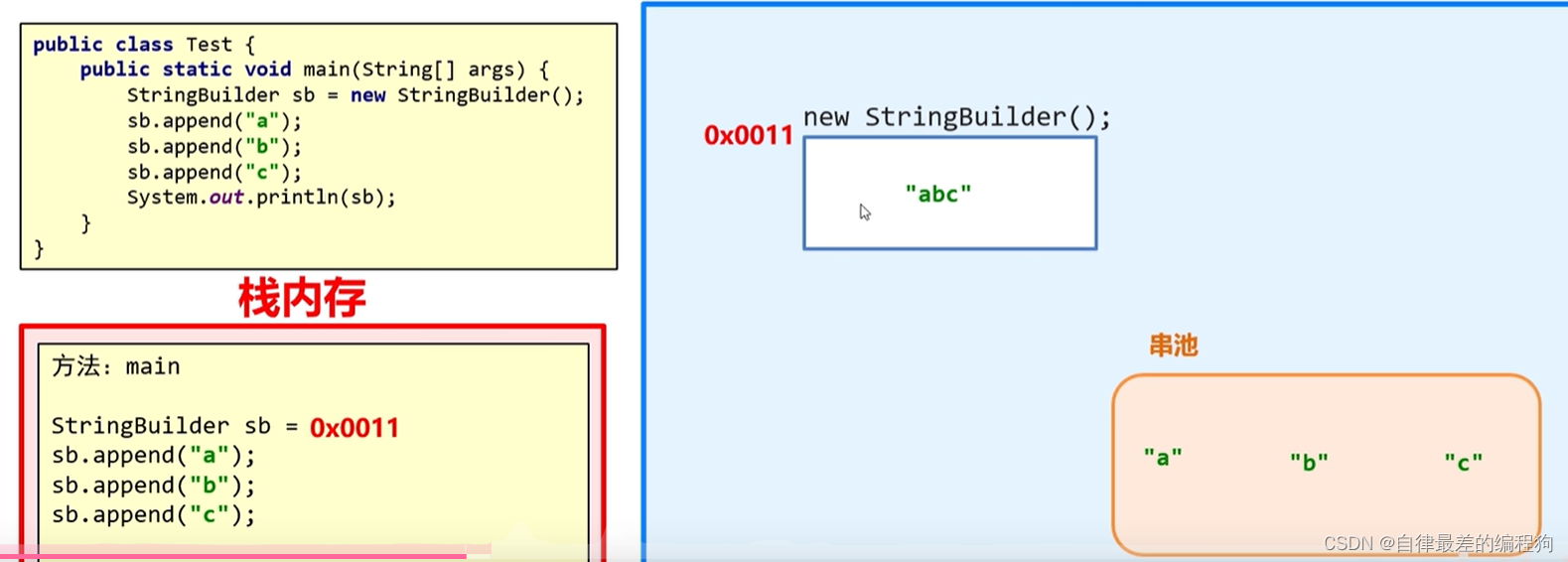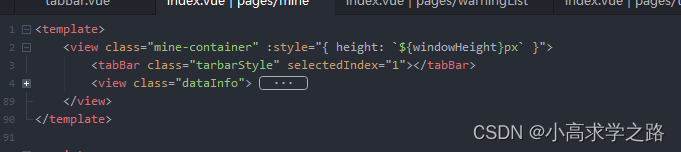Fetch、Axios 和 jQuery(Ajax) 是三种常用的网络请求技术,它们各自有着不同的特点和优势。本文将对这三种技术进行详细的介绍和比较,以帮助开发者更好地选择和使用合适的网络请求技术。
一、Fetch
Fetch(浏览器自带) 是一种现代的网络请求 API,它是基于 Promise 设计的,可以用于替代传统的 XMLHttpRequest。Fetch 提供了一种更简洁、更强大的方式来处理网络请求和响应。
- 特点:
- 基于 Promise 设计,支持异步操作;
- 返回的 response 对象包含完整的响应信息,如状态码、响应头等;
- 支持请求和响应的拦截;
- 支持请求取消。
- 示例代码:
简单请求
fetch('http://loalhost:8080')
返回值
fetch('http://loalhost:8080')
.then(response => response.json())
.then(data => console.log(data))
表单方式提交
fetch('http://loalhost:8080',{
method:'POST',
headers:{'content-type':'application/x-www-form-urlencoded'},
body:'age=18&t=183'
})
.then(response => response.json())
.then(data => console.log(data))
querystring方式提交
fetch('http://loalhost:8080?age=18',{
method:'POST'
})
.then(response => response.json())
.then(data => console.log(data))
json方式提交
fetch('http://loalhost:8080',{
method:'POST',
headers:{'content-type':'application/json'},
body:JSON.stringify({age:18})
})
.then(response => response.json())
.then(data => console.log(data))
返回error
fetch('http://loalhost:8080')
.then(response => response.json())
.then(data => console.log(data))
.catch(error => console.error(error));
二、Axios
Axios (前端后端都可用)是一个基于 Promise 的 HTTP 客户端,它可以在浏览器和 Node.js 环境中使用。Axios 提供了一种简单、易用的方式来处理网络请求和响应。
- 特点:
- 支持浏览器和 Node.js 环境;
- 自动转换 JSON 数据;
- 支持拦截请求和响应;
- 支持请求取消。
- bootcdn
稳定、快速、免费的前端开源项目 CDN 加速服务

复制<script>标签
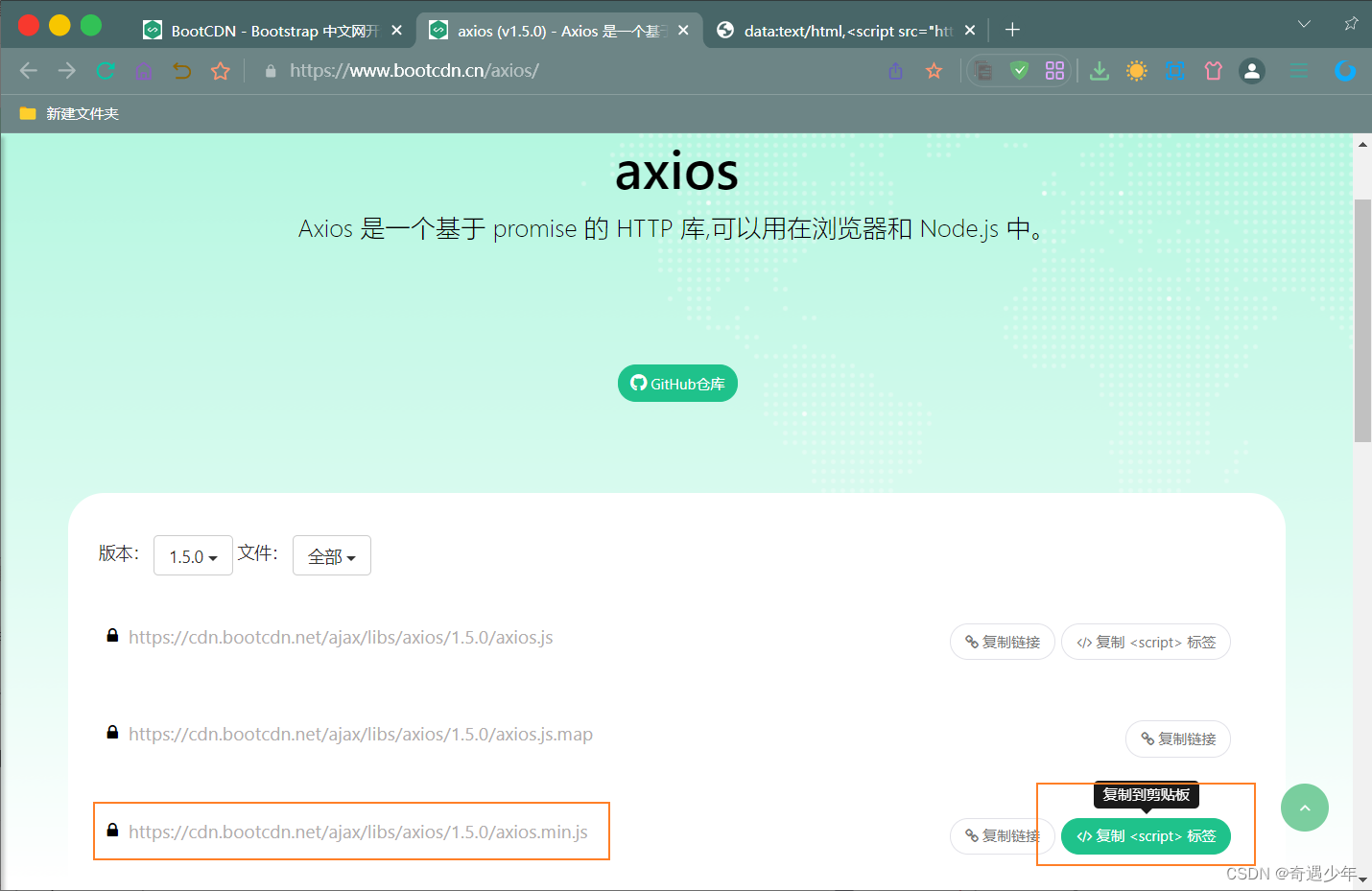
浏览器测试
data:text/html,<script src="https://cdn.bootcdn.net/ajax/libs/axios/1.5.0/axios.min.js"></script>
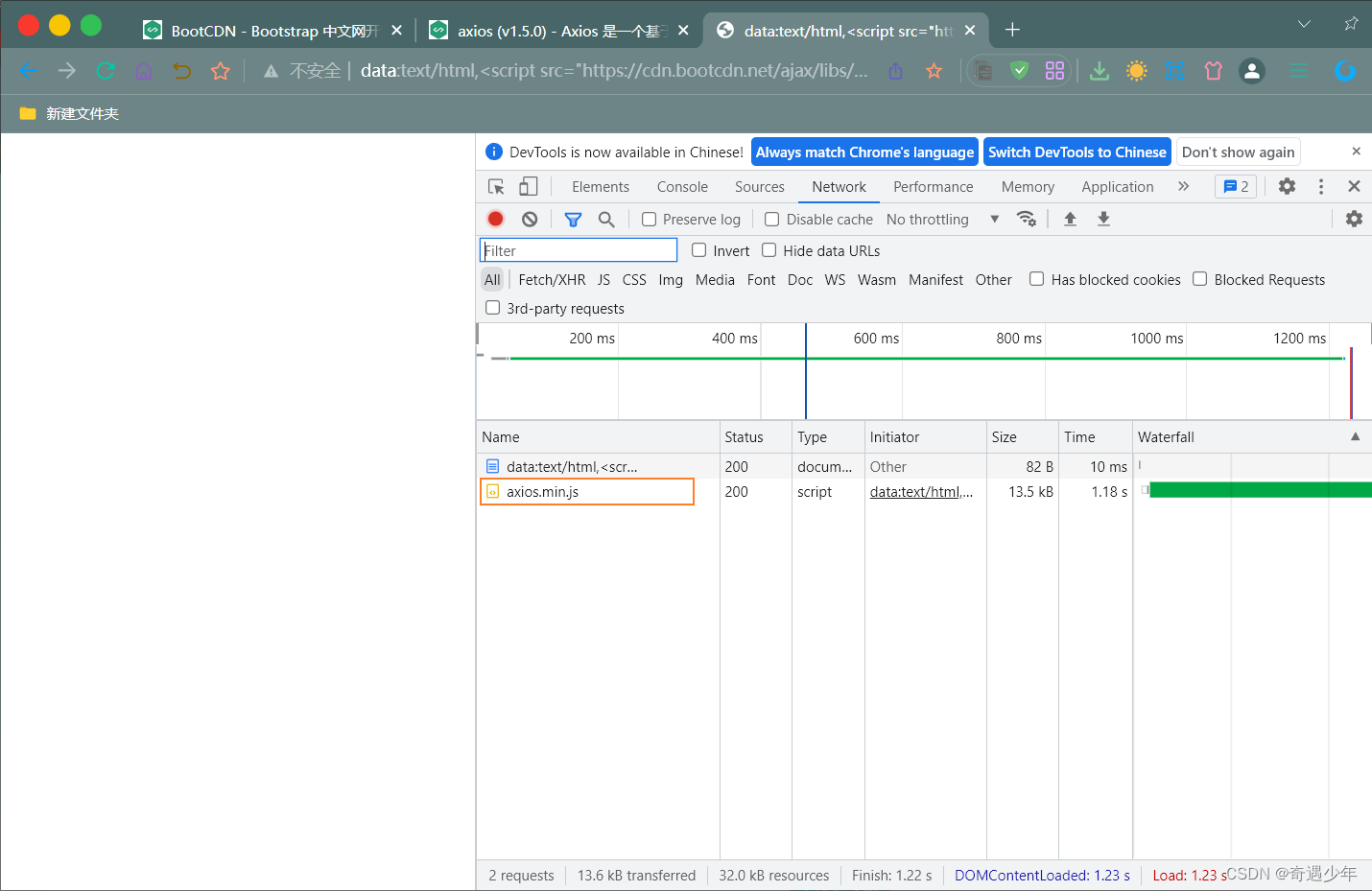
- 示例代码:
简单请求
axios({
url:'http://localhost:8080'
})
默认json请求
axios({
url:'http://localhost:8080',
method:'POST',
data:{age:18}
})
querystring方式提交
axios({
url:'http://localhost:8080?age=18',
method:'POST'
})
.then(response =>console.log(response .data))
表单方式提交
axios({
url:'http://localhost:8080',
method:'POST',
headers:{'content-type':'application/x-www-form-urlencoded'},
data:'age=18'
})
.then(response =>console.log(response .data))
返回error
axios({
url:'http://localhost:8080',
method:'POST',
headers:{'content-type':'application/x-www-form-urlencoded'},
data:'age=18'
})
.then(response =>console.log(response .data))
.catch(error => {
console.error(error);
})
三、jQuery(Ajax)
jQuery 是一个流行的 JavaScript 库,它提供了一种简化的 Ajax 方法来处理网络请求和响应。虽然 jQuery 已经不再是前端开发的主流选择,但它仍然在一些项目中被广泛使用。
- 特点:
- 兼容性好,支持多种浏览器;
- 语法简单,易于上手;
- 支持多种请求类型(如 GET、POST 等);
- 支持请求和响应的回调函数。
- bootcdn
稳定、快速、免费的前端开源项目 CDN 加速服务

复制<script>标签

浏览器测试
data:text/html,<script src="https://cdn.bootcdn.net/ajax/libs/jquery/3.7.1/jquery.min.js"></script>
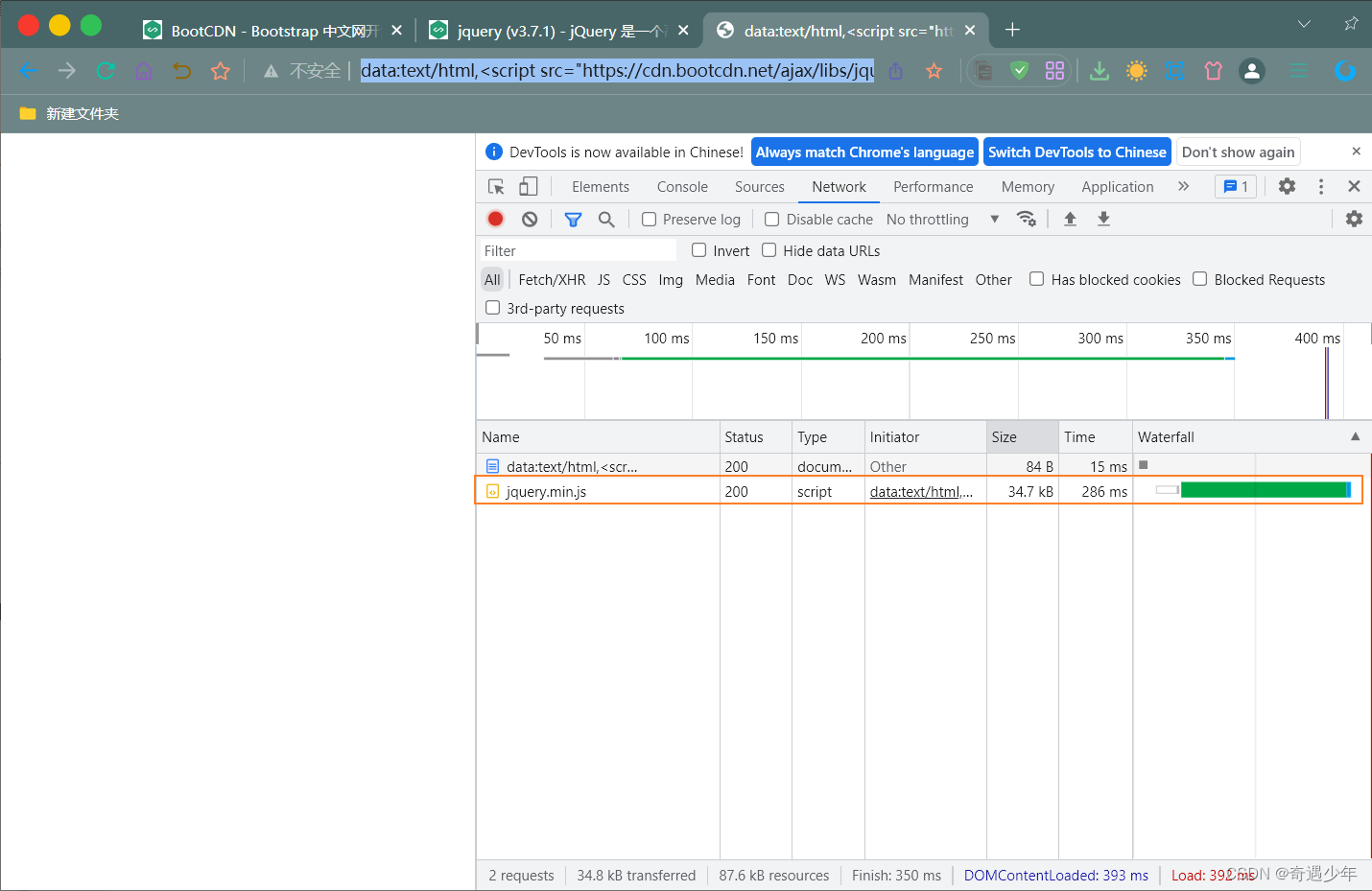
- 示例代码:
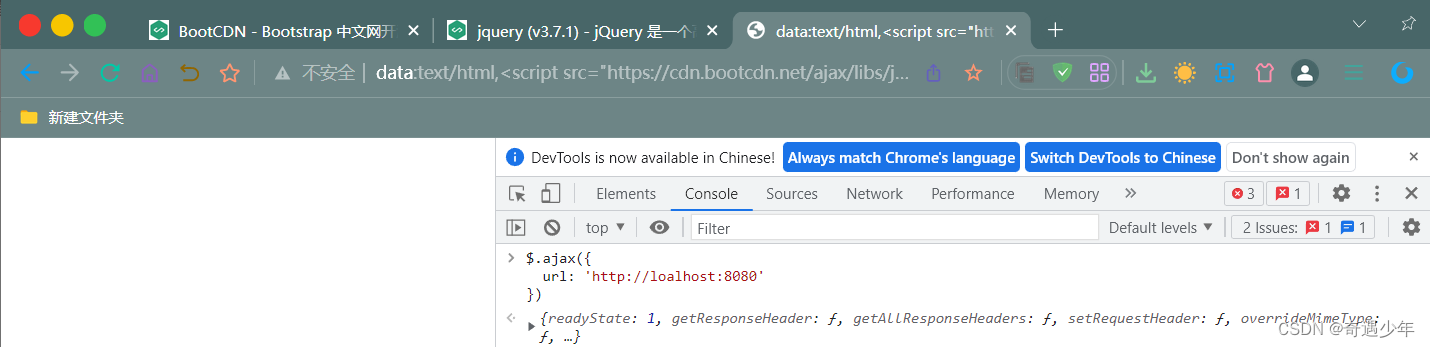
简单请求
$.ajax({
url: 'http://loalhost:8080'
})
返回值
$.ajax({
url: 'http://loalhost:8080',
success: function(data) {
console.log(data);
}
})
请求方法
$.ajax({
method:'POST',
url: 'http://loalhost:8080',
success: function(data) {
console.log(data);
}
})
表单方式提交
$.ajax({
method:'POST',
data:{age:18},
url: 'http://loalhost:8080',
success: function(data) {
console.log(data);
}
})
querystring方式提交
$.ajax({
method:'POST',
data:{age:18},
url: 'http://loalhost:8080',
success: function(data) {
console.log(data);
}
})
json方式提交
$.ajax({
method:'POST',
headers:{'Content-Type':'application/json'},
data:JSON.stringify({age:18}),
url: 'http://loalhost:8080',
success: function(data) {
console.log(data);
}
})
四、其他
// 基本用法无参数get请求
$.ajax({
url:"demo_test.txt",
success:function(result){
console.log(result);
}
}
// 需指定方法则增加method字段
$.ajax({
url:"demo_test.txt",
method:"POST",
success:function(result){
console.log(result);
}
}
// 有参数,则增加data字段,有请求头则增加headers字段,有错误处理增加error字段
// 默认是按照表单提交post方法,data中虽然是json但是提交时转成表单
$.ajax({
url:"demo_test.txt",
data:{a:10},
success:function(result){
console.log(result);
},
error:function(xhr,status,error){
console.log(error);
}
});
// data在post下是表单格式,在get下是querystring格式
// 通过以下方法指定为json格式[json格式本质就是body里是json字符串,头里是application/json]
$.ajax({
url:"demo_test.txt",
headers:{ contentType: "application/json"},
method:"POST",
data:JSON.stringify({a:10}),
success:function(result){
console.log(result);
}
});
// fetch的post表单数据用法
fetch(url,{
headers:{
'content-type': "application/x-www-form-urlencoded"
},
method:"POST",
body:"age=18&w=213",
})
.then(res=>res.json())
.then(data=>console.log(res))
.catch(e=>{})
// fetch的post json数据用法
fetch(url,{
headers:{
'content-type': "application/json"
},
method:"POST",
body:JSON.stringify({a:100}),
})
.then(res=>res.json())
.then(data=>console.log(res))
.catch(e=>{})
// axios默认是json类型的提交
axios({
url:"http://localhost:8080?x=1",
method:"POST",
data:{age:18}
})
.then(res=>console.log(res.data))
// 如果想改成form则需要修改headers和data格式
axios({
url:"http://localhost:8080?x=1",
method:"POST",
headers:{"Content-Type":"application/x-www-form-urlencoded"},
data:"age=18&w=213"
})
.then(res=>console.log(res.data))
- 简写
JQuery的get和post可以简写:
$.get(url,data,callback) // querystring格式
$.post(url,data,callback) // x-www-form-urlencoded格式
axios的get/post/put/delete等等都可以简写
axios.post(url,data).then(callback)
五、总结
Fetch、Axios 和 jQuery(Ajax) 都是非常优秀的网络请求技术,它们各自有着不同的特点和优势。在选择使用哪种技术时,可以根据项目的需求和个人喜好来决定。例如,如果你需要一个轻量级、易于使用的库,可以选择 Axios;如果你需要更多的控制权和灵活性,可以选择 Fetch;如果你需要在旧版浏览器中保持兼容性,可以选择 jQuery(Ajax)。总之,了解这三种技术的优缺点,将有助于你更好地进行网络请求的处理。