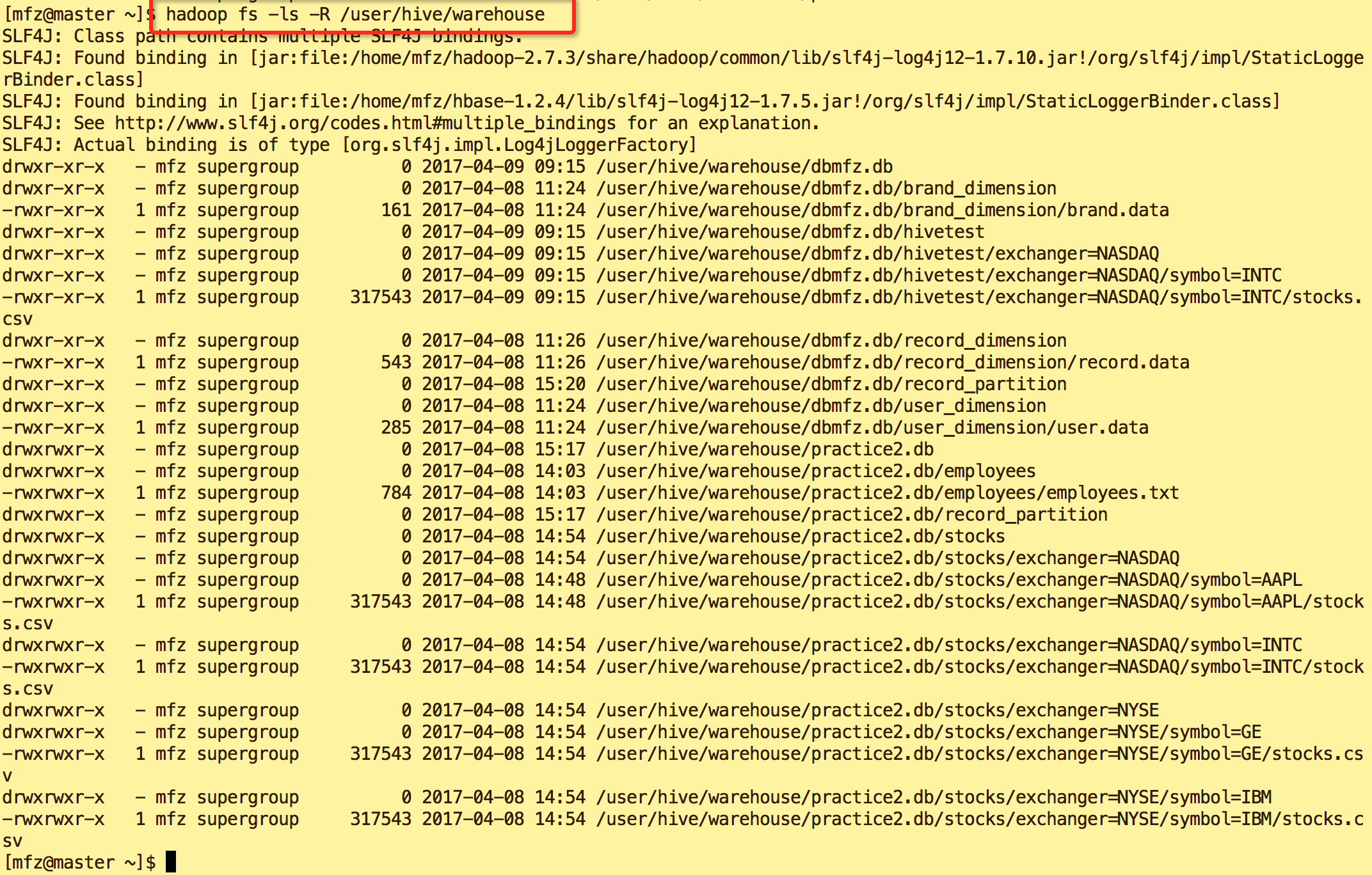看完了构造函数,接下来看一下组件的原型吧
首先看一下在构造函数里用到的build函数
/**
* Initializes the tags input behaviour on the element
*/
build: function(options) {
var self = this;
self.options = $.extend({}, defaultOptions, options);
// When itemValue is set, freeInput should always be false
if (self.objectItems)
self.options.freeInput = false;
...
...
...
self.$container.on('click', $.proxy(function(event) {
if (! self.$element.attr('disabled')) {
self.$input.removeAttr('disabled');
}
self.$input.focus();
}, self));
if (self.options.addOnBlur && self.options.freeInput) {
self.$input.on('focusout', $.proxy(function(event) {
// HACK: only process on focusout when no typeahead opened, to
// avoid adding the typeahead text as tag
if ($('.typeahead, .twitter-typeahead', self.$container).length === 0) {
self.add(self.$input.val());
self.$input.val('');
}
}, self));
}
self.$container.on('keydown', 'input', $.proxy(function(event) {
var $input = $(event.target),
$inputWrapper = self.findInputWrapper();
if (self.$element.attr('disabled')) {
self.$input.attr('disabled', 'disabled');
return;
}
switch (event.which) {
// BACKSPACE
case 8:
if (doGetCaretPosition($input[0]) === 0) {
var prev = $inputWrapper.prev();
if (prev.length) {
self.remove(prev.data('item'));
}
}
break;
// DELETE
case 46:
if (doGetCaretPosition($input[0]) === 0) {
var next = $inputWrapper.next();
if (next.length) {
self.remove(next.data('item'));
}
}
break;
// LEFT ARROW
case 37:
// Try to move the input before the previous tag
var $prevTag = $inputWrapper.prev();
if ($input.val().length === 0 && $prevTag[0]) {
$prevTag.before($inputWrapper);
$input.focus();
}
break;
// RIGHT ARROW
case 39:
// Try to move the input after the next tag
var $nextTag = $inputWrapper.next();
if ($input.val().length === 0 && $nextTag[0]) {
$nextTag.after($inputWrapper);
$input.focus();
}
break;
default:
// ignore
}
// Reset internal input's size
var textLength = $input.val().length,
wordSpace = Math.ceil(textLength / 5),
size = textLength + wordSpace + 1;
$input.attr('size', Math.max(this.inputSize, $input.val().length));
}, self));
self.$container.on('keypress', 'input', $.proxy(function(event) {
var $input = $(event.target);
if (self.$element.attr('disabled')) {
self.$input.attr('disabled', 'disabled');
return;
}
var text = $input.val(),
maxLengthReached = self.options.maxChars && text.length >= self.options.maxChars;
if (self.options.freeInput && (keyCombinationInList(event, self.options.confirmKeys) || maxLengthReached)) {
// Only attempt to add a tag if there is data in the field
if (text.length !== 0) {
self.add(maxLengthReached ? text.substr(0, self.options.maxChars) : text);
$input.val('');
}
// If the field is empty, let the event triggered fire as usual
if (self.options.cancelConfirmKeysOnEmpty === false) {
event.preventDefault();
}
}
// Reset internal input's size
var textLength = $input.val().length,
wordSpace = Math.ceil(textLength / 5),
size = textLength + wordSpace + 1;
$input.attr('size', Math.max(this.inputSize, $input.val().length));
}, self));
// Remove icon clicked
self.$container.on('click', '[data-role=remove]', $.proxy(function(event) {
if (self.$element.attr('disabled')) {
return;
}
self.remove($(event.target).closest('.tag').data('item'));
}, self));
// Only add existing value as tags when using strings as tags
if (self.options.itemValue === defaultOptions.itemValue) {
if (self.$element[0].tagName === 'INPUT') {
self.add(self.$element.val());
} else {
$('option', self.$element).each(function() {
self.add($(this).attr('value'), true);
});
}
}
},————————————————————————————————————————————————————
首先通过$.extend()将调用者设置的参数与默认参数进行合并,生成组件的设置参数
以下是对$.exxtend()的解释
jQuery.extend() 函数用于将一个或多个对象的内容合并到目标对象。
注意:1. 如果只为$.extend()指定了一个参数,则意味着参数target被省略。此时,target就是jQuery对象本身。通过这种方式,我们可以为全局对象jQuery添加新的函数。
2. 如果多个对象具有相同的属性,则后者会覆盖前者的属性值。 摘录自http://www.runoob.com/jquery/misc-extend.html—————————————————————————————————————————————————————
接下来查看组件显示容器$container的事件绑定
self.$container.on('click', $.proxy(function(event) {
if (! self.$element.attr('disabled')) {
self.$input.removeAttr('disabled');
}
self.$input.focus();
}, self));组件在此虽然使用$.proxy维持了self的上下文一致,但是这里其实是可以不需要使用$.proxy的
self.$container.on('click', function(event) {
if (! self.$element.attr('disabled')) {
self.$input.removeAttr('disabled');
}
self.$input.focus();
});此处是根据element元素中是否设置了disabled来设置输入允许在input中输入其他标签。
—————————————————————————————————————————————————————
if (self.options.addOnBlur && self.options.freeInput) {
self.$input.on('focusout', $.proxy(function(event) {
// HACK: only process on focusout when no typeahead opened, to
// avoid adding the typeahead text as tag
if ($('.typeahead,.twitter-typeahead',self.$container).length === 0) {
self.add(self.$input.val());
self.$input.val('');
}
}, self));
}此段是针对container>input输入进行赋值,需要特别指出的是此组件不支持typeahead组件的标签,typeahead是jquery的一款模糊搜素组件官网地址为http://www.runningcoder.org/jquerytypeahead/overview/
在此的
$('.typeahead,.twitter-typeahead',self.$container)就是选出所有container下的样式为typeahead或者twitter-typeahead样式的Dom元素,以下是对$()的说明
jQuery(expression, [context]) 返回值:jQuery
概述
这个函数接收一个包含 CSS 选择器的字符串,然后用这个字符串去匹配一组元素。
jQuery 的核心功能都是通过这个函数实现的。 jQuery中的一切都基于这个函数,或者说都是在以某种方式使用这个函数。这个函数最基本的用法就是向它传递一个表达式(通常由 CSS 选择器组成),然后根据这个表达式来查找所有匹配的元素。
默认情况下, 如果没有指定context参数,$()将在当前的 HTML document中查找 DOM 元素;如果指定了 context 参数,如一个 DOM 元素集或 jQuery 对象,那就会在这个 context 中查找。在jQuery 1.3.2以后,其返回的元素顺序等同于在context中出现的先后顺序。
参考文档中 选择器 部分获取更多用于 expression 参数的 CSS 语法的信息。
参数
expressionString
用来查找的字符串
context (可选)Element, jQuery
作为待查找的 DOM 元素集、文档或 jQuery 对象。 在此说一句惭愧,用了这么长时间的jQuery现在才知道$(expression,[context])后面还有一个参数。
————————————————————————————————————————————————————
self.$container.on('keydown', 'input', $.proxy(function(event) {
var $input = $(event.target),
$inputWrapper = self.findInputWrapper();
if (self.$element.attr('disabled')) {
self.$input.attr('disabled', 'disabled');
return;
}
switch (event.which) {
// BACKSPACE
case 8:
if (doGetCaretPosition($input[0]) === 0) {
var prev = $inputWrapper.prev();
if (prev.length) {
self.remove(prev.data('item'));
}
}
break;
// DELETE
case 46:
if (doGetCaretPosition($input[0]) === 0) {
var next = $inputWrapper.next();
if (next.length) {
self.remove(next.data('item'));
}
}
break;
// LEFT ARROW
case 37:
// Try to move the input before the previous tag
var $prevTag = $inputWrapper.prev();
if ($input.val().length === 0 && $prevTag[0]) {
$prevTag.before($inputWrapper);
$input.focus();
}
break;
// RIGHT ARROW
case 39:
// Try to move the input after the next tag
var $nextTag = $inputWrapper.next();
if ($input.val().length === 0 && $nextTag[0]) {
$nextTag.after($inputWrapper);
$input.focus();
}
break;
default:
// ignore
}
// Reset internal input's size
var textLength = $input.val().length,
wordSpace = Math.ceil(textLength / 5),
size = textLength + wordSpace + 1;
$input.attr('size', Math.max(this.inputSize, $input.val().length));
}, self));对于jquery的on函数的使用
=========================================================================
$(selector).on(event,childSelector,data,function)
| 参数 | 描述 |
|---|---|
| event | 必需。规定要从被选元素移除的一个或多个事件或命名空间。 由空格分隔多个事件值,也可以是数组。必须是有效的事件。 |
| childSelector | 可选。规定只能添加到指定的子元素上的事件处理程序(且不是选择器本身,比如已废弃的 delegate() 方法)。 |
| data | 可选。规定传递到函数的额外数据。 |
| function | 可选。规定当事件发生时运行的函数。 |
=========================================================================
此函数是监听$container下的input 点击事件,当input点击之后,将焦点集中至input内,监听按键的keydown事件
Backspace ,Delete,左箭头,右箭头四个事件,至于每个事件的逻辑就不在说了,最后根据placeholder与input中的val长度对input的长度进行了设置
这里需要注意的是jquery的几个api为prev(),before(),after();
————————————————————————————————————————————————————
self.$container.on('keypress', 'input', $.proxy(function(event) {
var $input = $(event.target);
if (self.$element.attr('disabled')) {
self.$input.attr('disabled', 'disabled');
return;
}
var text = $input.val(),
maxLengthReached = self.options.maxChars && text.length >= self.options.maxChars;
if (self.options.freeInput && (keyCombinationInList(event, self.options.confirmKeys) || maxLengthReached)) {
// Only attempt to add a tag if there is data in the field
if (text.length !== 0) {
self.add(maxLengthReached ? text.substr(0, self.options.maxChars) : text);
$input.val('');
}
// If the field is empty, let the event triggered fire as usual
if (self.options.cancelConfirmKeysOnEmpty === false) {
event.preventDefault();
}
}
// Reset internal input's size
var textLength = $input.val().length,
wordSpace = Math.ceil(textLength / 5),
size = textLength + wordSpace + 1;
$input.attr('size', Math.max(this.inputSize, $input.val().length));
}, self));此函数是监听container下input的keypress事件,至于keydown与keypress的区别会在接下来其他篇幅中提及
关于此处
maxLengthReached = self.options.maxChars && text.length >= self.options.maxChars可以查看 https://blog.csdn.net/cherry_zhang18/article/details/77483382关于js中&&与||的使用解释
未完待续呀,去充电去了呀。